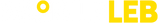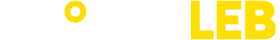No Products in the Cart
RGB LIGHTSYNC backlit keys : G512 is full spectrum ~16.8M colors with customizable per key lighting. Create your own RGB animation effects or choose from preset animations. Lighting is driven by games in the new LIGHTSYNC technology to deliver the most immersive RGB experience ever CHOICE OF MECHANICAL SWITCH : Choose from three distinct mechanical switches: Romer-G Tactile, Romer-G Linear and GX Blue. GX Blue is an iconic design providing both tactile and clicky feedback with snappy actuation you can feel and hear AIRCRAFT-GRADE ALUMINIUM ALLOY : The brushed aluminum-magnesium alloy top case serves as the Logitech G512 wired gaming keyboard"es;s backbone. The result is a minimal design balanced with a full set of features focused on high-end finish and performance USB PASSTHROUGH : Convenience and speed are directly within reach. The additional, dedicated USB cable connects the USB passthrough port to its own input for 100% power throughput and data speed. Plug in a mouse or other device to charge FULL FUNCTION KEYS : Media and lighting controls are right at your fingertips. Use the FN key to control volume, play and pause, mute, toggle game mode, change lighting effects, etc. Use Logitech Gaming Software to configure your function keys to perform these alt commands by default

 tap above to copy
tap above to copy