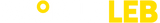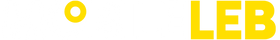No Products in the Cart

 MobiCoins
MobiCoinsSpecifications in detail
General Specifications
Printer Specifications
Cartridges and Yields
Paper Support
Scanner Specifications
Copier Specifications
Interface
Connectivity
Software
Quick Menu

 tap above to copy
tap above to copy